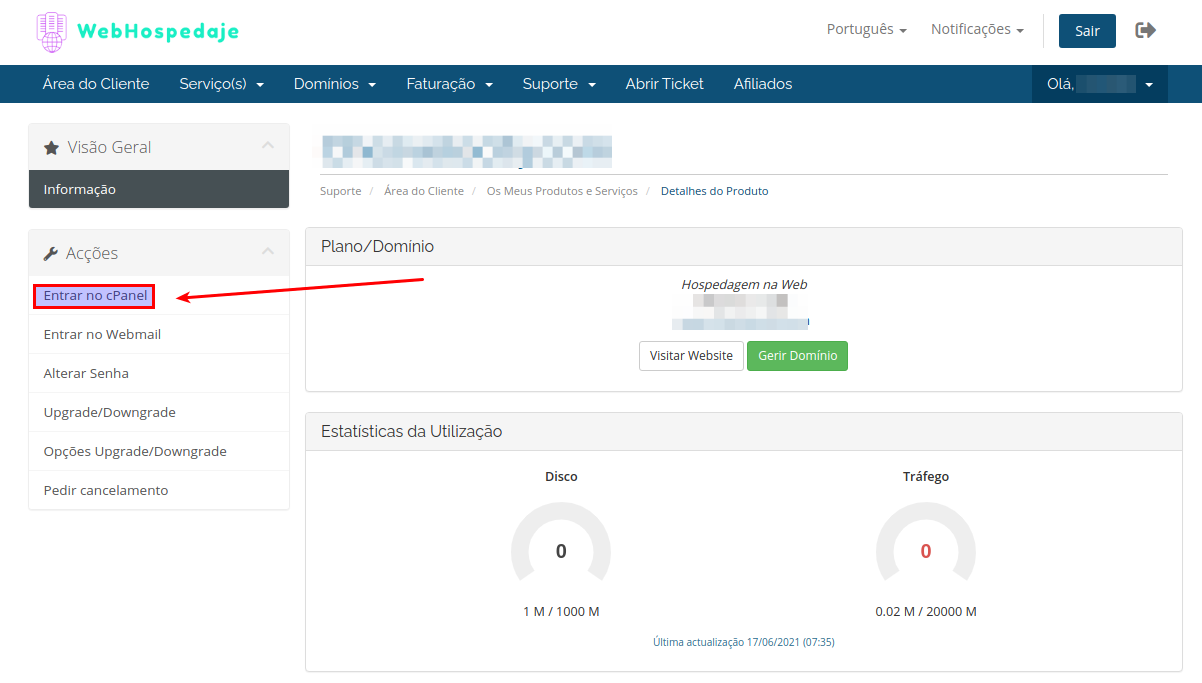1.- Primero debes iniciar sesión en tu cuenta de Webhospedaje.com aquí con tu email de registro y clave, o también puedes usar el botón Sign in With Google para ingresar directo con tu cuenta de Gmail la cual deberá ser la misma con la que creaste sua conta:
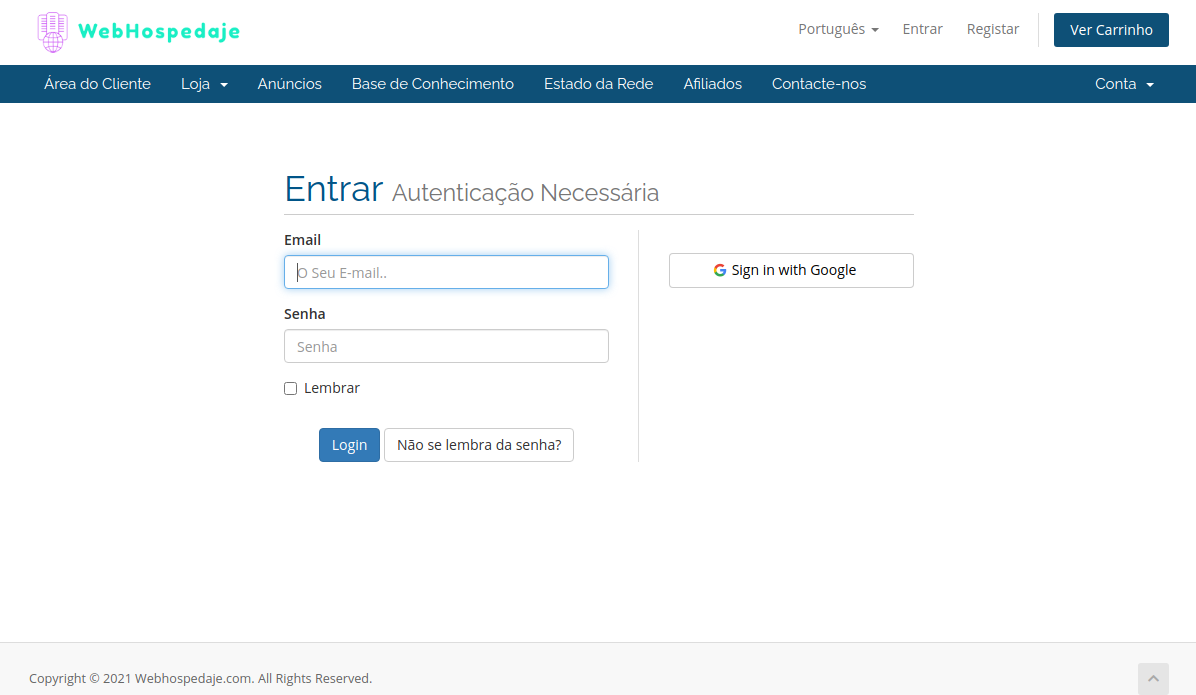
2.- Já dentro da sua conta, deve ir ao menu principal, depois aos Serviços e dentro deste ir aos Meus Serviços onde encontrará os planos de Web Hosting contratados:
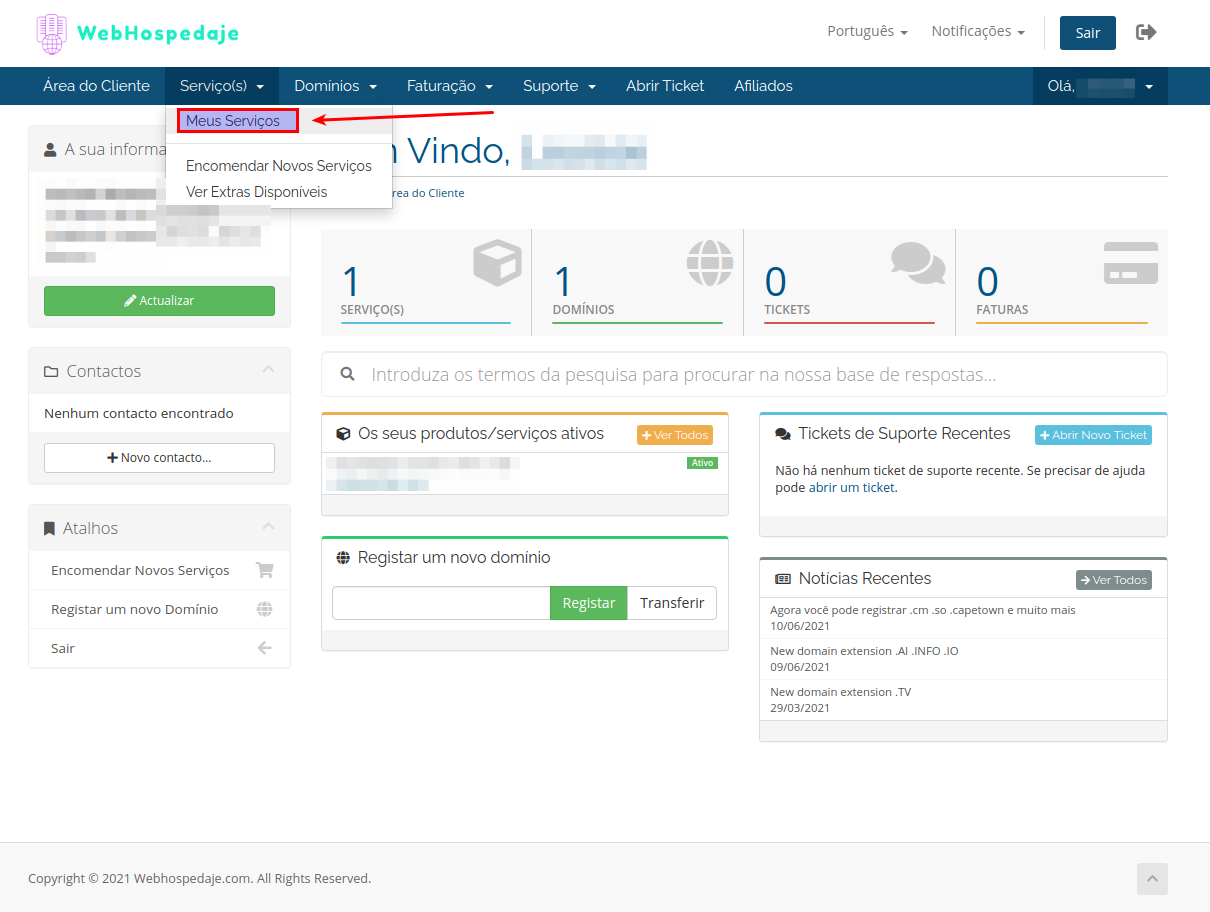
3.- Agora selecione um serviço de Hosting que esteja Ativo:
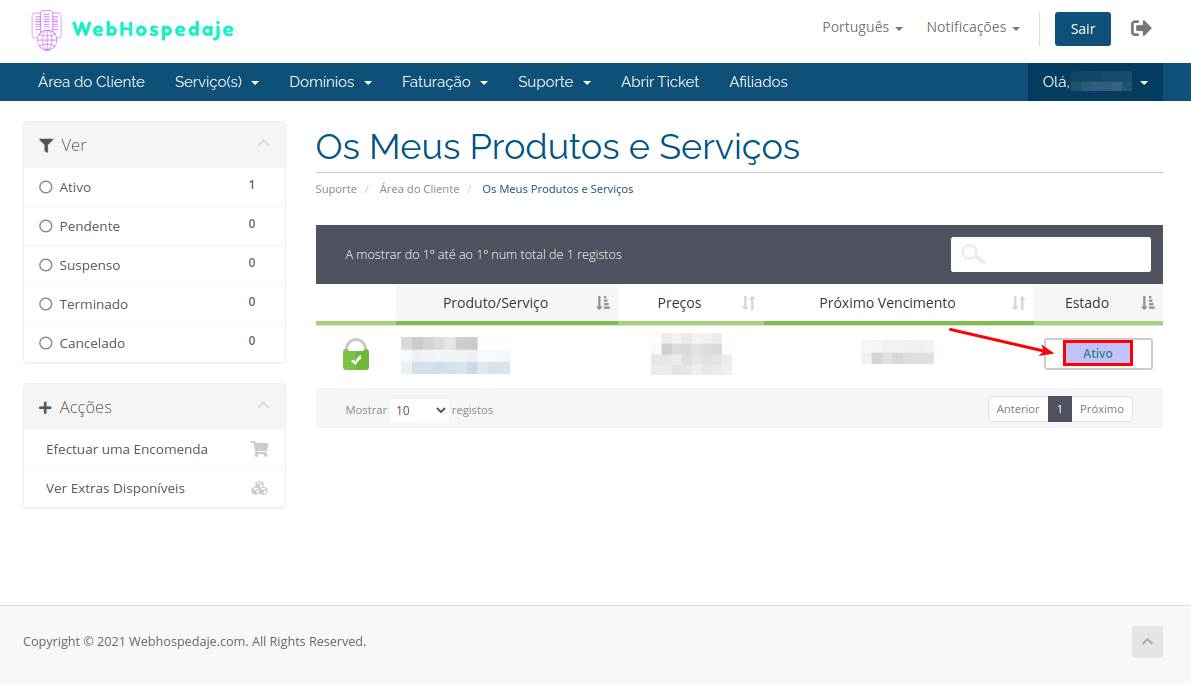
4.- Finalmente, entre no menu Ações do lado esquerdo na seção Entrar no cPanel: