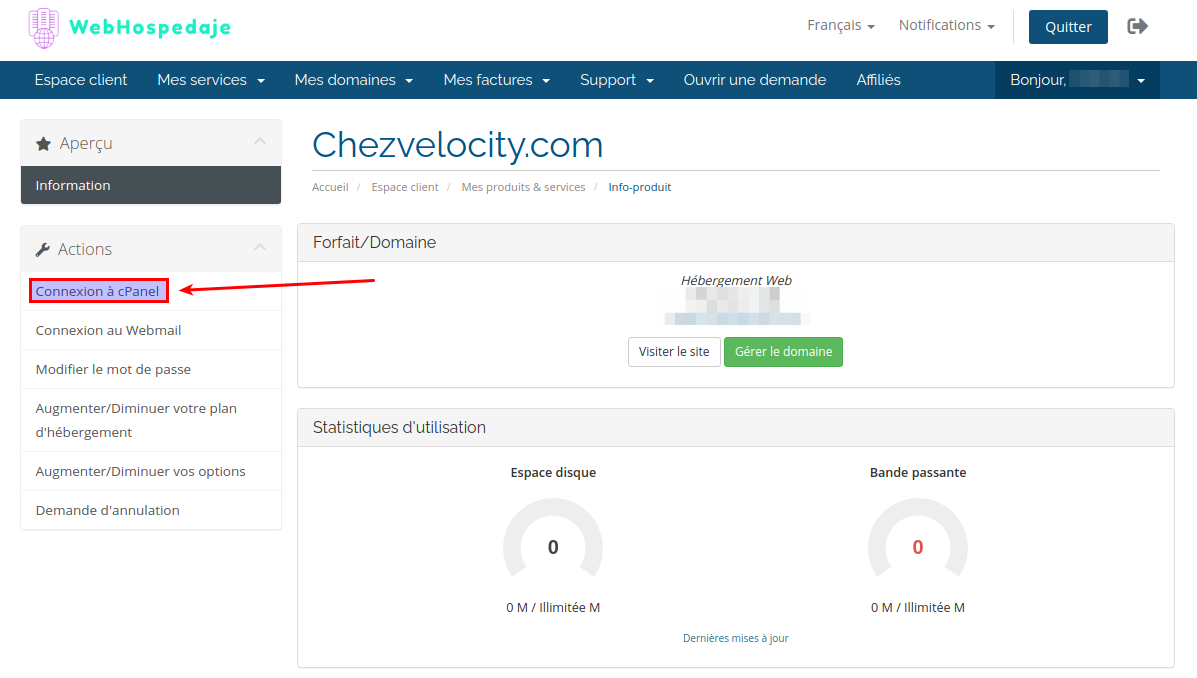1.- Vous devez d'abord vous connecter à votre compte Webhospedaje.com ici avec votre e-mail d'inscription et votre mot de passe, ou vous pouvez également utiliser le bouton Accès avec Google pour entrer directement avec votre compte Gmail qui doit être le même avec lequel vous avez créé votre compte :
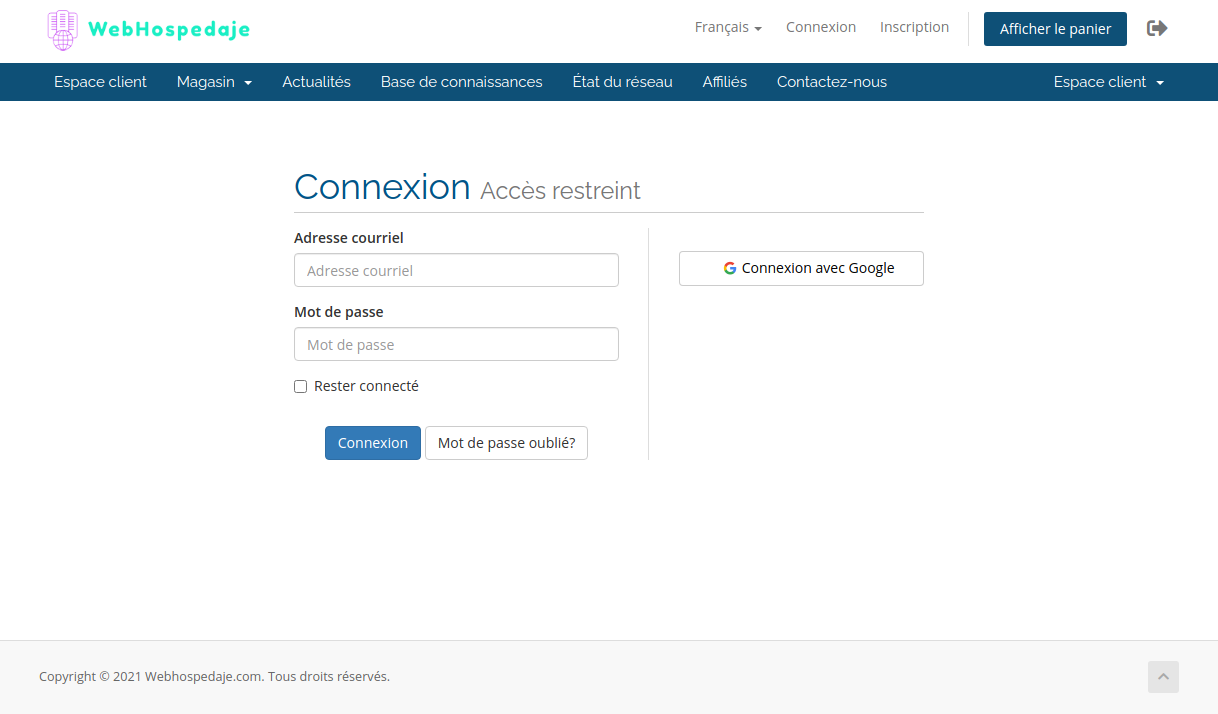
2.- Une fois dans votre compte, vous devez aller dans le menu principal, puis dans Mes services, et à l'intérieur de celui-ci, allez dans Mes produits & services où vous trouverez les plans d'hébergement Web contractés :
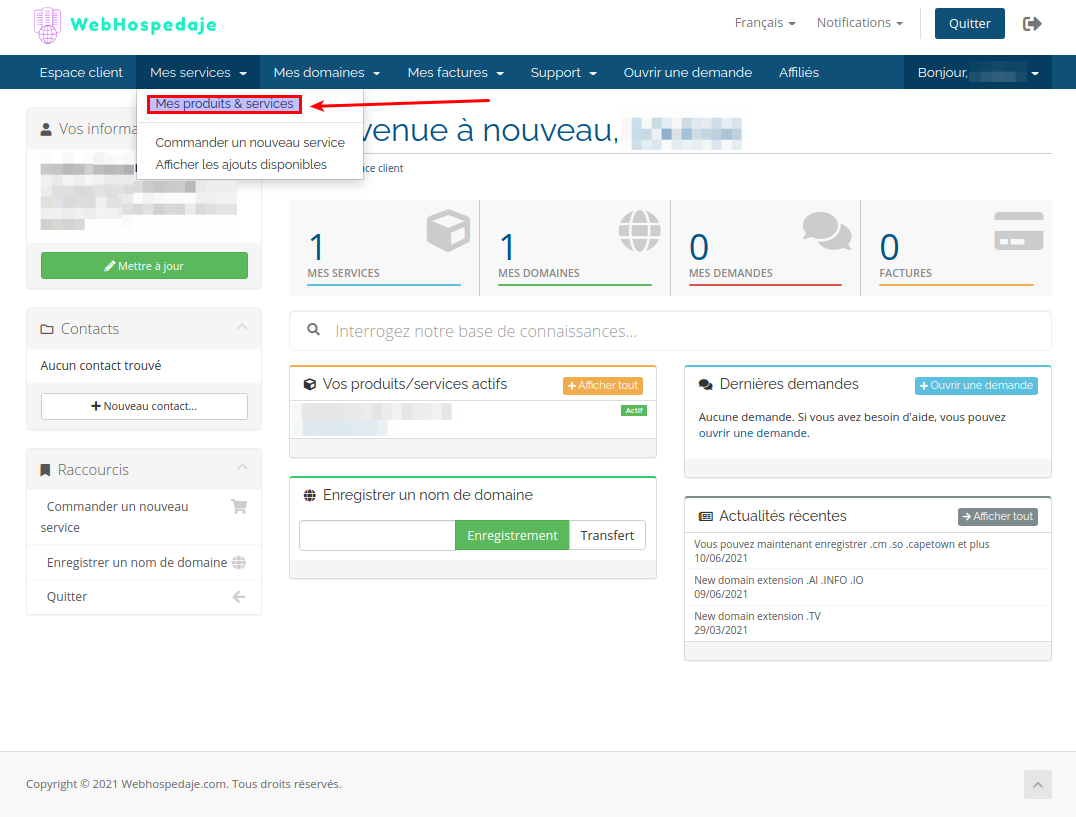
3.- Sélectionnez maintenant un service d'hébergement Actif:
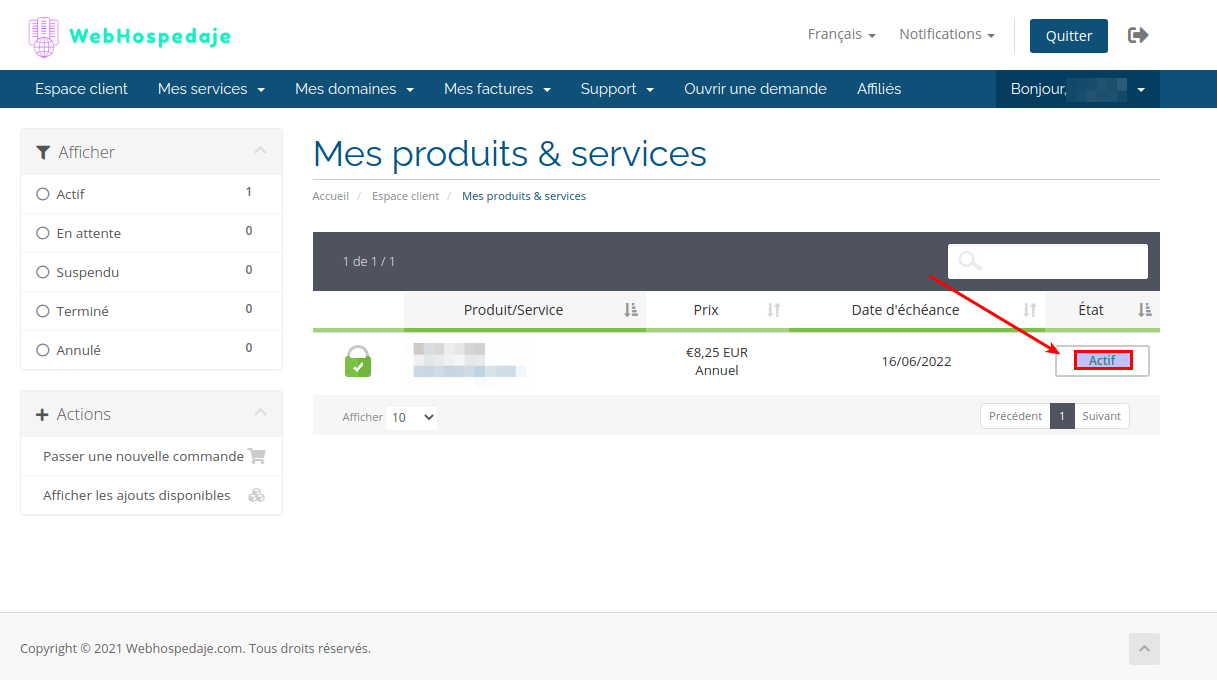
4.- Enfin, allez dans le menu Actions sur le côté gauche dans la section Connexion à cPanel: