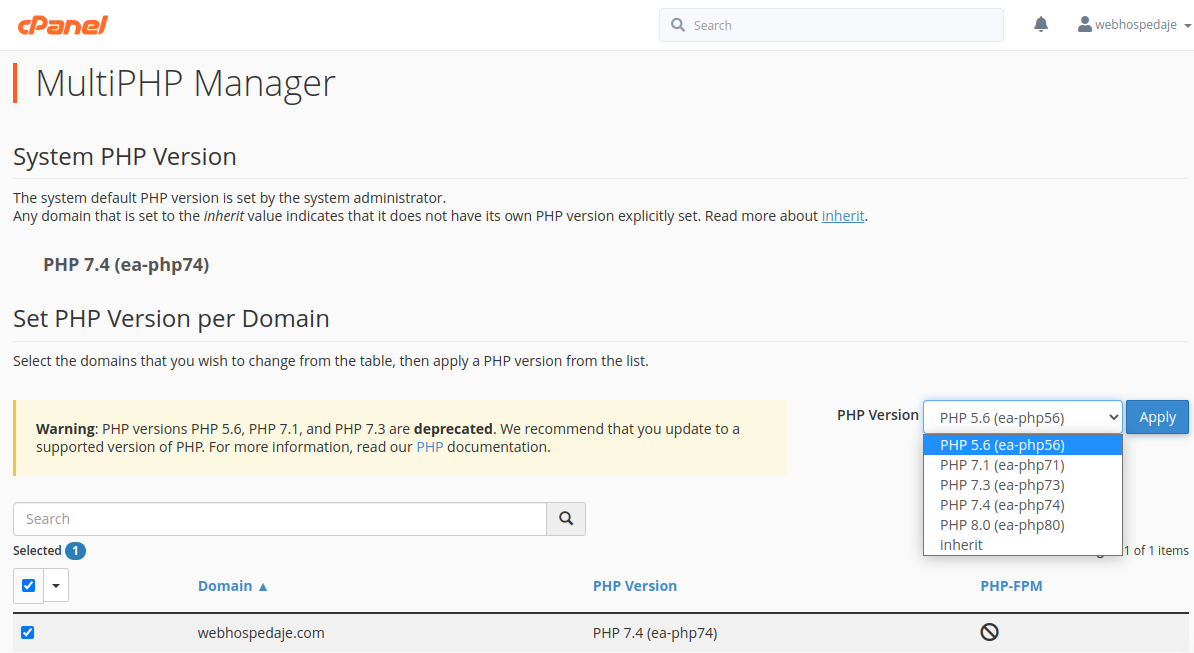1.- Ingresa a la cuenta cPanel asociada al hosting contratado de un respectivo dominio principal.
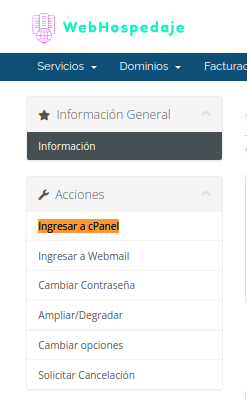
2.- Dentro ya del administrador cPanel del alojamiento web que deseas modificar su versión PHP, debes ir al apartado MultiPHP Manager.
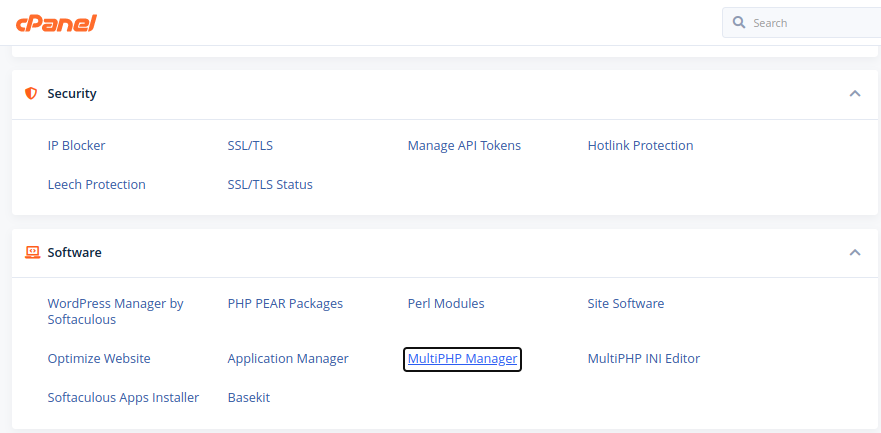
3.- Ahora, podrás cambiar la versión PHP del dominio principal, de los dominios adicionales creados o de los subdominios agregados al cPanel. Para subir o bajar la versión, debes seleccionar uno de la tabla y luego ir al desplegable haciendo click en la nueva versión PHP que deseas y dejar activa. Finaliza presionando en el botón Aplicar.